Cet article est aussi disponible en français : Lire une vidéo H264 à l'aide de VLC
Playing an H264 video using VLC
If you're trying to play an H264 file using VLC, you may encounter an error or at least a video that won't start.
To play this type of file, you'll need to make a small adjustment to the software.
- First, launch VLC if you haven't already.
- Now, go to "Tools" and then "Preferences": (If you're using a Mac, it's VLC, then Preferences)
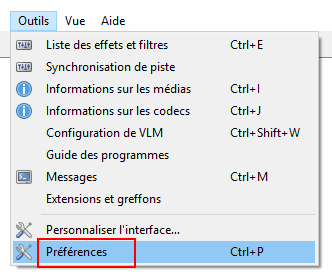
- Show advanced preferences by clicking "All" in the "Show settings" menu at the bottom left of the window: (If you're using a Mac, it's "Show All" at the bottom left)
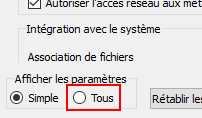
- Next, in the left-hand menu, click on "Demuxers" under the "Input / Codecs" category:
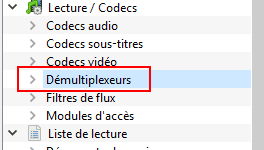
- The last thing to do is select "Video demuxer H264" from the provided list:
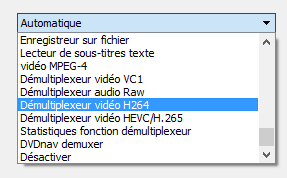
Save the changes and open your H264 file again to play it.
Please note that to play different file formats again, you'll need to revert to the original settings. This means repeating the same process and selecting "Automatic" demuxing mode from the list in the last step.
Catégories : Général
Par Guillaume le 02/08/2016 à 23:27
Partager l'article :
Articles similaires
Comment obtenir un extrait Kbis gratuitement grâce à MonIdnum.fr
L'extrait Kbis est un document essentiel pour une entreprise. Il s'agit de la carte d'identité officielle de l'entreprise, attestant de son existence juridique et incluant des informations telles que sa forme juridique, son adresse ou encore son activité. Comme ce document doit...
UserDiag.com : Votre assistant personnel pour le diagnostic et la maintenance de votre PC
Dans un univers technologique en constante évolution, la maintenance de nos ordinateurs est cruciale pour leur bon fonctionnement. UserDiag.com se présente comme une solution efficace et pratique, transformant le processus souvent complexe de diagnostic en une tâche simple et...
Dites adieu aux appels indésirables : Découvrez le nouvel outil de l'UFC-Que Choisir
Vous en avez assez des appels de démarchage incessants ? Bonne nouvelle ! L'UFC-Que Choisir a lancé un outil innovant pour aider les consommateurs à reprendre le contrôle de leurs données personnelles et à dire stop au démarchage...