Découvrez nos articles par catégories
 CSS
CSS
 HTML
HTML
 Javascript
Javascript
 JQuery
JQuery
 Linux
Linux
 MySql
MySql
 Node.JS
Node.JS
 PHP
PHP
 Raspberry Pi
Raspberry Pi
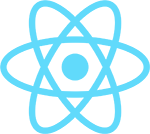 React.JS
React.JS
 Swift
Swift
 Symfony2
Et plus encore...
Symfony2
Et plus encore...
Article populaire cette semaine
Débloquer une Tesla fermée avec la batterie complètement vide
Si vous avez une Tesla et que vous dépassez un peu trop la limite en roulant avec 0% de batterie, il est possible que vous déchargiez tellement la batterie de la voiture que celle-ci reste bloquée, déchargée et fermée. Cela arrive lorsque la...
Derniers articles
Les systèmes d'IA générative : Comment mesurer leur connaissance réelle
L'intelligence artificielle (IA) générative, un domaine en plein essor de la technologie moderne, suscite un intérêt croissant à travers le monde. Mais comment pouvons-nous déterminer la quantité d'informations qu'un système d'IA génère et acquiert réellement ? Récemment, des chercheurs ont fait un pas de géant dans cette direction. Qu'est-ce que l'IA générative ? Avant de plonger dans le...
La boutique des ChatGPT personnalisés d'OpenAI ouvre ses portes
L'univers de l'intelligence artificielle vient de franchir un nouveau palier avec l'ouverture de la boutique de GPT personnalisés par OpenAI. Cette initiative marque un tournant dans la façon dont nous interagissons avec les technologies de chatbot. La genèse de la boutique de GPTs OpenAI, réputée pour ses innovations en matière d'IA, a lancé une plateforme où les utilisateurs peuvent partager leurs bots personnalisés...
Amazon annonce le support de Matter Casting au CES 2024
Lors du CES 2024, un événement majeur dans le monde de la technologie, Amazon a annoncé qu'elle sera la première entreprise à soutenir la fonctionnalité "Matter Casting" dans le cadre du standard de la maison intelligente Matter. Cette initiative marque un tournant dans l'interopérabilité des appareils et services de maison intelligente. Qu'est-ce que Matter Casting ? Matter Casting est une caractéristique du standard...
Contrôler la luminosité et le son d'un écran externe sur Mac grâce à Monitor Control
Si vous utilisez régulièrement un ou plusieurs écrans externes sur votre Mac, vous avez sûrement remarqué qu'il n'est pas possible de régler la luminosité et le son de ces écrans directement depuis l'ordinateur ou le clavier. Heureusement, MonitorControl vient à la rescousse. Cet outil gratuit pour Mac permet de contrôler ces paramètres comme s'il s'agissait d'un écran Apple natif, en utilisant les touches du...
Comment obtenir un extrait Kbis gratuitement grâce à MonIdnum.fr
L'extrait Kbis est un document essentiel pour une entreprise. Il s'agit de la carte d'identité officielle de l'entreprise, attestant de son existence juridique et incluant des informations telles que sa forme juridique, son adresse ou encore son activité. Comme ce document doit être régulièrement mis à jour, il entraîne souvent des coûts pour les entreprises. Heureusement, il est possible d'obtenir un extrait Kbis gratuitement via le site...
UserDiag.com : Votre assistant personnel pour le diagnostic et la maintenance de votre PC
Dans un univers technologique en constante évolution, la maintenance de nos ordinateurs est cruciale pour leur bon fonctionnement. UserDiag.com se présente comme une solution efficace et pratique, transformant le processus souvent complexe de diagnostic en une tâche simple et rapide. Son principal atout ? Offrir non seulement un diagnostic complet, mais aussi des conseils et solutions pertinents pour remédier aux problèmes détectés. Qu'est-ce...
Dites adieu aux appels indésirables : Découvrez le nouvel outil de l'UFC-Que Choisir
Vous en avez assez des appels de démarchage incessants ? Bonne nouvelle ! L'UFC-Que Choisir a lancé un outil innovant pour aider les consommateurs à reprendre le contrôle de leurs données personnelles et à dire stop au démarchage téléphonique. Contexte Le démarchage téléphonique, un fléau pour de nombreux consommateurs, est souvent perçu comme une intrusion dans la vie privée....
Neurascapes : Votre nouvelle source d'images gratuites et inspirantes pour vos projets
À l'heure où le développement informatique et la technologie guident nos créations, la recherche d'images pertinentes pour illustrer nos idées peut parfois sembler être un défi de taille. C'est là qu'intervient Neurascapes, une plateforme révolutionnaire offrant une banque d'images gratuites et originales, entièrement générées par l'intelligence artificielle. Un trésor d'images AI gratuites,...
Désactiver ses caméras Tapo automatiquement lorsque l’on rentre chez soi avec les raccourcis iPhone
De nos jours, la domotique prend de plus en plus de place dans nos foyers. Entre les lumières connectées, les capteurs de température, les détecteurs de mouvement et les caméras, tous ces appareils travaillent ensemble pour simplifier notre quotidien et sécuriser nos maisons. Cependant, avec tous ces objets connectés, il est primordial de conserver une certaine confidentialité. Dans cet article, découvrez comment utiliser votre...
Ideogram : Enfin une bonne alternative gratuite à Midjourney
Dans le monde en constante évolution de l'intelligence artificielle (IA) et de la génération d'images, Midjourney a longtemps été considéré comme le leader incontesté. Cette IA étonnante pouvait créer des images époustouflantes à partir de simples descriptions textuelles. Cependant, avec le temps, plusieurs alternatives ont vu le jour, sans toutefois réussir à détrôner Midjourney....
Voir le reste des articles